728x90
728x90
STS 설치하기
1. https://spring.io/tools 사이트 접속
2. 운영체제에 맞게 설치

3. 설치가 완료되면 설치 파일 실행


- sts .RELEASE 폴더 > SpringToolSuite4.exe 실행

- Launch


STS 설정
1. Window > Preferences

2. JAVA > Installed JREs > Add


- Standard VM > Next > Directory...
- 설치한 JDK 경로 찾기
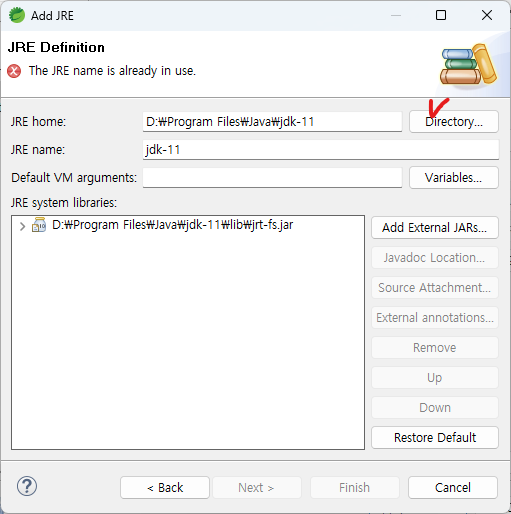
- Finish
(저는 이미 경로를 설정해두어서 'The JRE name is already in use.'가 뜨는 겁니다.)
- 추가된 jdk를 체크하고 Apply and Close
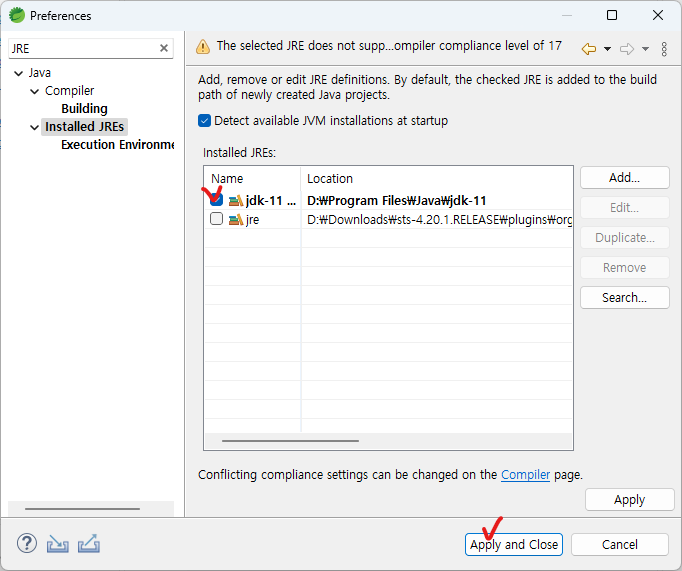
3. Window > Preferences > Java > Compiler
- Compiler compliance level
-> jdk 버전 맞춰주기
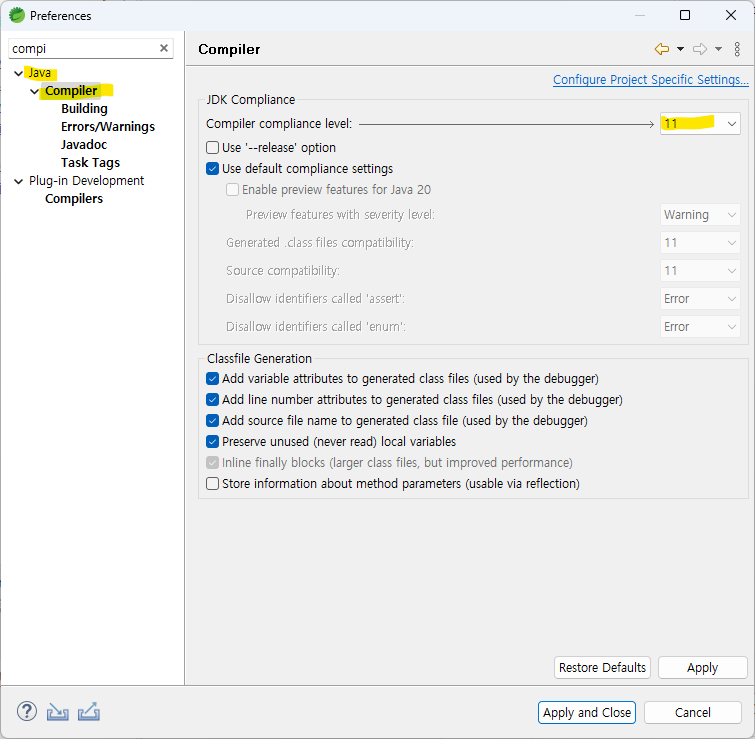
- Apply and Close
인코딩 설정
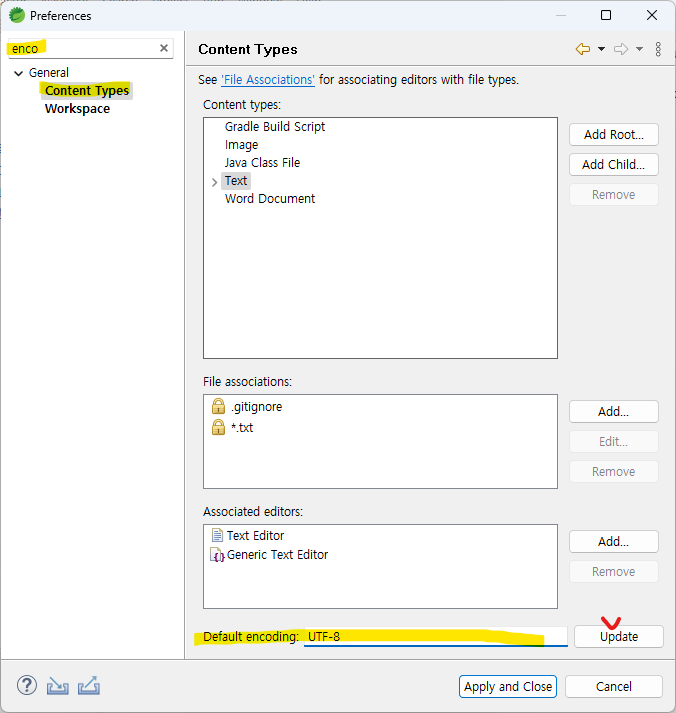
1. Window > Preferences > General > Content Types > Default encoding: TUF-8 > Update
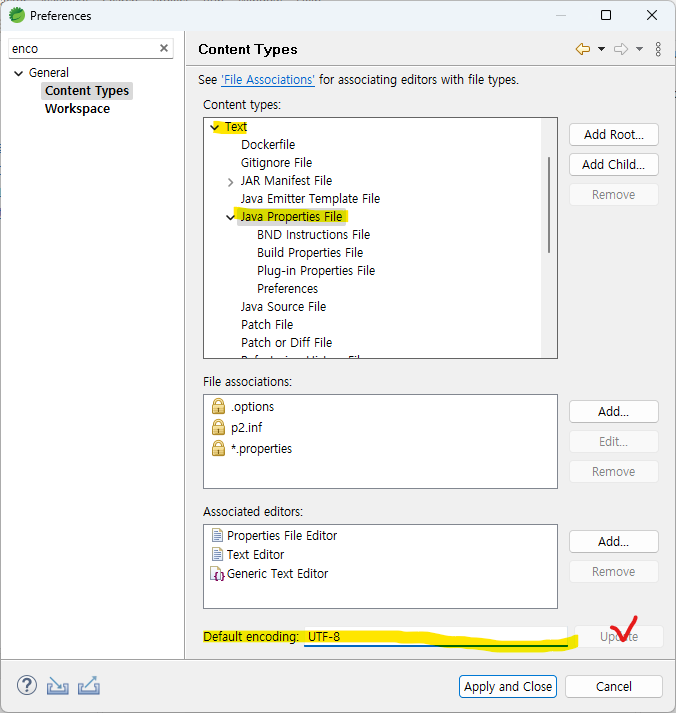
2. Text > Java Properties File > Default encoding: UTF-8 > Update
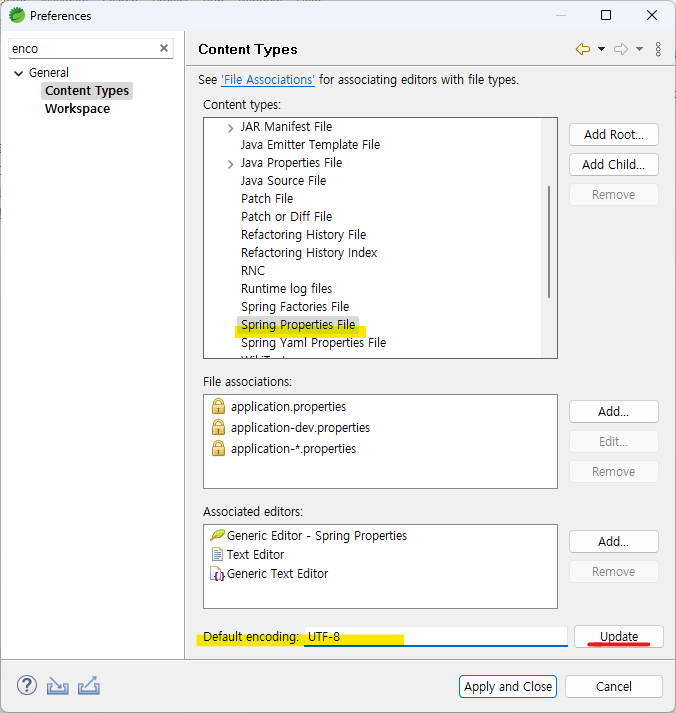
3. Spring Properties File > UTF-8
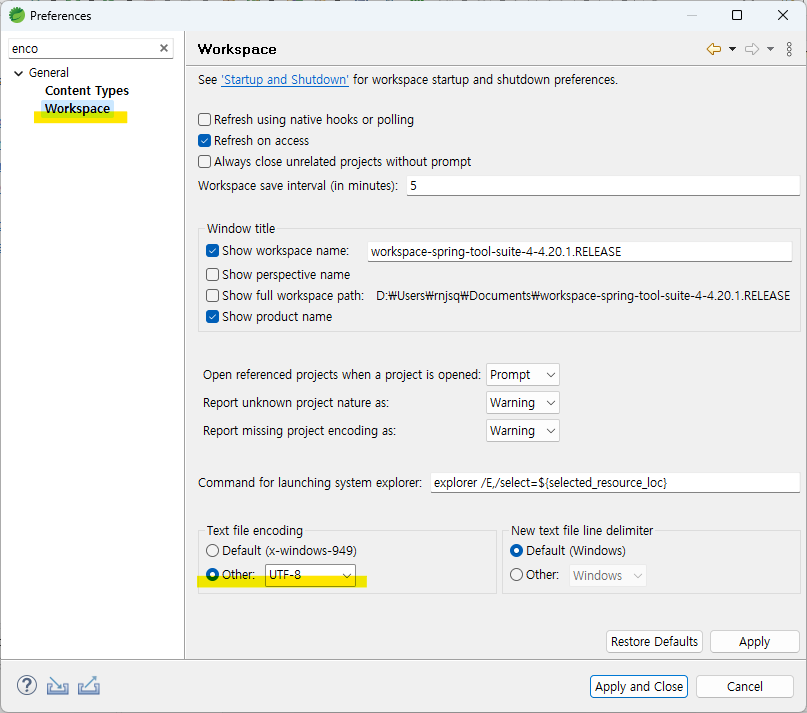
4. General > Workspace > Text file encoding > Other: UTF-8 > Apply and Close
Gradle 설정
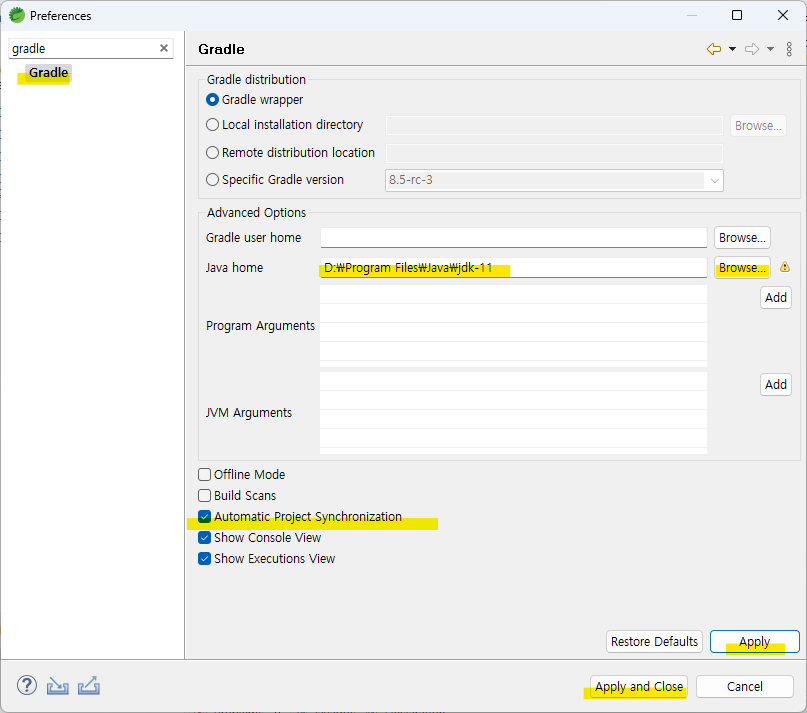
1. Gradle > Advanced Options > Java home > Browse... > JDK 경로 찾아서 설정
2. Automatic Project Synchronization 체크 > Apply
728x90
728x90
'프로그래밍 > spring boot' 카테고리의 다른 글
| [스프링 입문] 스프링을 공부해야 하는 이유? (2) | 2023.11.25 |
|---|---|
| [Annotations] Spring Boot Annotation 정리 (1) | 2023.11.23 |
| [스프링부트] 실전! 스프링 부트와 JPA 활용2 지연 로딩과 조회 성능 최적화 #1 간단한 주문 조회 V2: 엔티티를 DTO로 변환 (0) | 2023.11.17 |
| [스프링부트] 실전! 스프링 부트와 JPA 활용2 지연 로딩과 조회 성능 최적화 #1 간단한 주문 조회 V1: 엔티티를 직접 노출 (0) | 2023.11.15 |
| [스프링부트] 실전! 스프링 부트와 JPA 활용2 #2 API 개발 고급 - 준비 (0) | 2023.11.15 |